Apple has unveiled macOS 26, the latest version of its Mac operating system, which chiefly brings with it a new system-wide visual look intended to make it more usable and productive.
"macOS is the heart and soul of the Mac, and with Tahoe, we're building on what users love most," said Craig Federighi. "Whether you're a power user or just getting started on Mac, there's something for everyone, with even more features to turbocharge productivity and make working across Mac and iPhone more seamless than ever before.
Launched during the WWDC 2025 keynote, macOS 26 is called macOS Tahoe 26, as previously predicted, and is available now in a developer beta test form. It will enter public beta within the next couple of weeks, and both the public beta and the developer test version will iterate over the next few months.
Then in September or at the latest October, macOS Tahoe will be officially released and become the macOS that is preinstalled on all new Macs.
While the beta test may result in some changes, they are likely to be minor. So, the version previewed now is at least very close to the one users will see later this year.
This means that Mac users will have much to get used to visually, if not necessarily all that many new features and capabilities — at first.
What users will see first
The immediately obvious difference in macOS Tahoe is how the whole system looks, from the windows in the Finder to the application toolbars. This is Liquid Glass, the previously reported visual overhaul that was codenamed Solarium.
It brings all that Apple learned in the creation of its visionOS operating system for the Apple Vision Pro. While it lacks any overtly new features, it presents existing ones in a fresh way that may help them get discovered more easily.
That includes Control Center, which now presents a clearer layout, as well as brings more customization and personalization options. The Mac's menu bar is also more customizable, plus it is now completely transparent.
The intention is not just to make the update aesthetically appealing, but also to help users get their work done. It's arguably aimed especially at new users, as it's meant to help them find tools and features more easily.
Familiar tools and window designs remain, such as the traffic light icons. But they are intended to be clearer with the new Liquid Glass appearance and responsiveness.
By being part of the same redesign that has been introduced across, the Mac, iPhone and iPad, it's also intended to make it simpler for users to switch between these devices.
This is the biggest redesign of the Mac's interface since 2020 and Apple's introduction of macOS Big Sur. That update was so significant that it was when Apple finally stopped releasing what it called macOS 10 and moved to macOS 11.
It has continued to update the version number each year since, until now. From now the new edition is macOS 26, and each subsequent annual version will bear the name of the year it will most be used in.
Bringing the iPhone to the Mac
With macOS Tahoe 26, Apple has extended the connections between the iPhone and the Mac. Using Continuity, users can relay cellular phone calls to their Mac, and also access features such as Call Screening, Recents, and Voicemails.
Now Live Activities from the user's iPhone can appear in the Mac's menubar. Clicking on that menubar item automatically opens the existing iPhone mirroring so users can see more details.
New tools for Mac users
One much-wanted addition to the Mac is the addition of Journal, which until now has solely been on the iPhone. Apple has also introduced an entirely new Apple Games app, which is intended to make it easy to play games with friends.
Also long wanted is a major update to Shortcuts. The new macOS Tahoe 26 includes a whole new range of Shortcuts specifically for controlling Apple Intelligence features such as Writing Tools.
Apple says that it has given Spotlight its biggest-ever update. Now it will not only find search results, it will rank them according to relevance to the user.
It will also let users browse for items when they are not sure what precisely they are searching for.
Plus taking a cue from third-party alternatives such as Alfred 5 and Raycast, Spotlight now adds quick keys. These are short strings of characters that set Spotlight searching for specific items, or in specific places such as Google.
Most notably, Spotlight has also taken on board the clipboard manager which is a feature of those third-party rivals. It's a dramatic productivity improvement that is many years in the waiting.
Apple Intelligence
Following last year's hyped-up launch of Apple Intelligence, it had been expected that Apple might now scale down its announcements regarding the technology. In the end, that was true, but what Apple did announce about Apple Intelligence has far-reaching effects.
Specifically, it has far-reaching effects for app developers. As of macOS 26, and the accompanying iOS 26, developers are being given access to Apple Intelligence technology. The aim is that between now and macOS Tahoe's official release, developers will add Apple Intelligence features to take advantage of it.
This is always a key reason for Apple announcing features, and most definitely for releasing early test versions to developers.
That doesn't mean that Apple has ignored Apple Intelligence itself. While most of the keynote concentrated on the iPhone, there were Apple Intelligence features that are coming to the Mac.
One is the merging of genmoji so that a user can take two standard ones and have macOS blend them together to create something new. It's like using Image Playground on genmoji.
Potentially more significant is how Apple Intelligence has been used to bring translation features across the system. Initially and primarily focused on Safari, translation is now across the board, and all of it powered by Apple Intelligence.
So Messages, for instance, will just automatically translate what's said in a foreign language. Then while it is more of an iPhone feature, AirPods can be used with Macs and so their live translation feature can be too.
Accessibility features
Apple did not spend a lot of time detailing its new accessibility features for the Mac, but it has previously announced a long list of them. The company has not detailed a timetable for when these features are coming, but they are rolling out alongside iterations of macOS Tahoe.
There are very many new accessibility features, but highlights include Accessibility Nutrition Labels, a magnifier, and Braille support.
Nutrition labels are Apple's term for how App Store listings must display certain details. First, it was privacy details, now it's also specifically about what accessibility features are supported.
The magnifier one brings the functionality of the iPhone's magnifier to the Mac. It can use an iPhone's camera for the job, using it as an external magnifying camera.
Then Apple added extensive Braille support, including the ability to open documents saved in the Braille Ready Format (BRF).
More to come
While Apple has now officially launched macOS Tahoe and given us the headlines, there will invariably be more detail to follow. That starts practically immediately as the rest of the week will see various macOS sessions delivered for developers.
Then those developers will be adding macOS Tahoe features to their apps, and this likely is when we will see the benefits of them.
 William Gallagher
William Gallagher
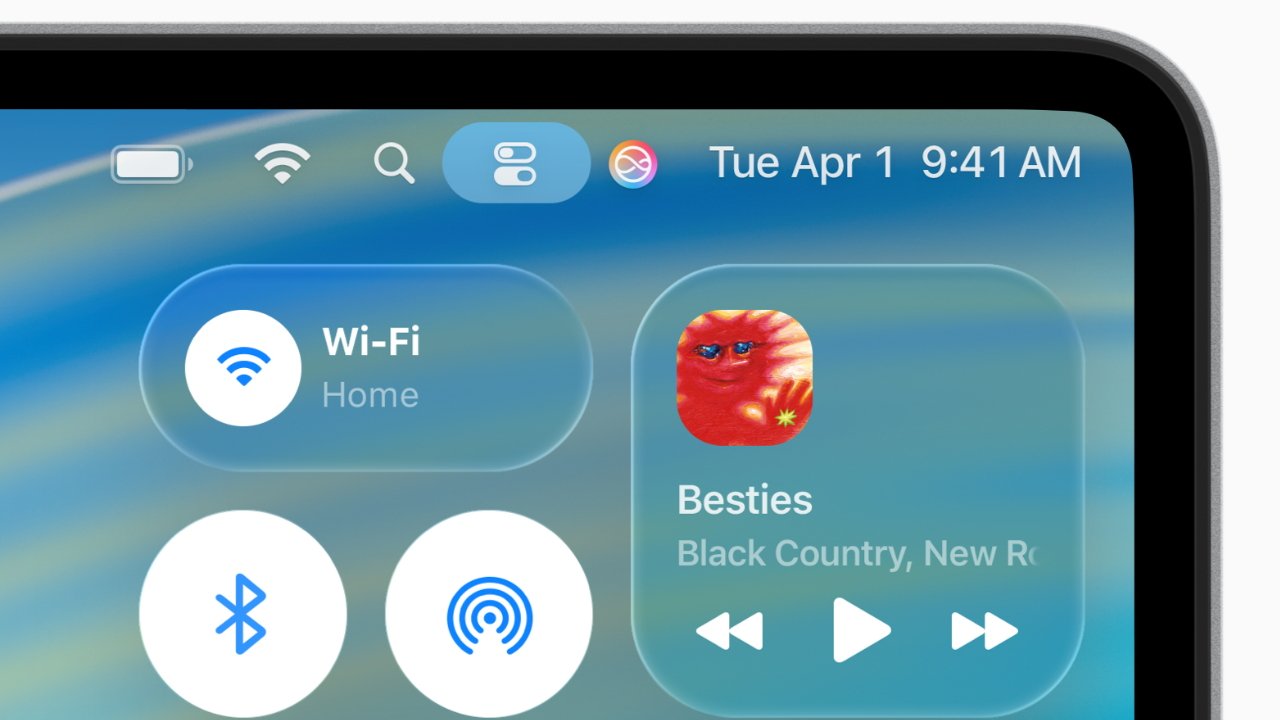









-m.jpg)





 Chip Loder
Chip Loder
 Wesley Hilliard
Wesley Hilliard
 Andrew Orr
Andrew Orr
 Andrew O'Hara
Andrew O'Hara

 Amber Neely
Amber Neely
 Mike Wuerthele
Mike Wuerthele
 Malcolm Owen
Malcolm Owen







12 Comments
Am I the only one who is absolutely ecstatic about finally being able to label actual folders with color rather than just having a dumb dot? Only took them more than 20 years to bring this back!
Aqua 2.0 looking good.
So glad that Journal is coming to MacOS!